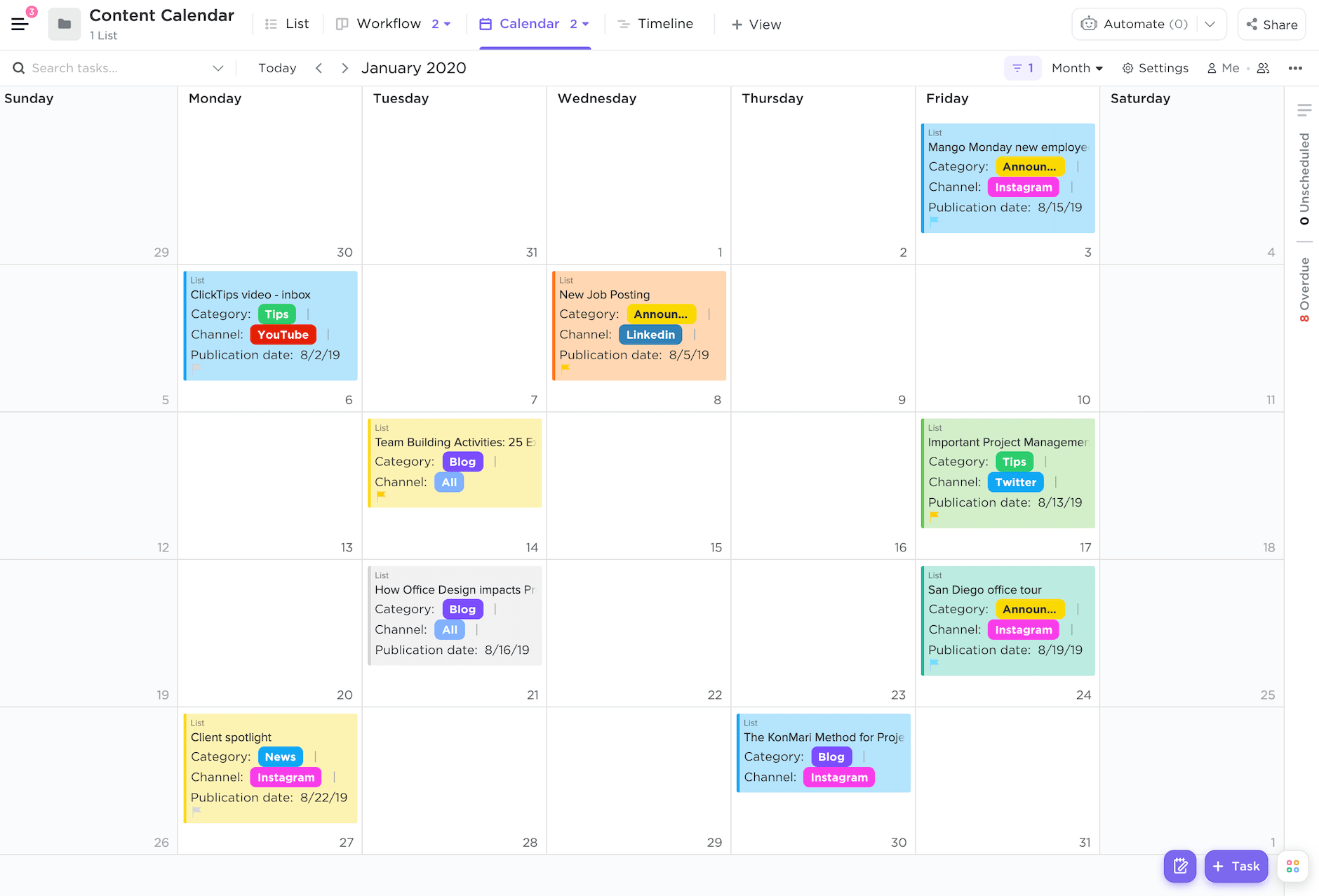How to Create a Content Calendar
As digital marketers within an agency, our daily bandwidth is often limited due to the numerous tasks we need to complete. Therefore, social media content calendars are helpful, and almost necessary to use in order to effectively create transformative posts, with little to no typos, mistakes, or problems.
This blog post will incorporate a complete guide to making a practical and powerful social media content calendar. To do so, we referenced Hootsuite’s article, “How to Create a Social Media Calendar 2023 Guide” by Christina Newberry, and Brayden Cohen. Whether you consider yourself a social media pro, or are just starting to add social media services to your respective agency, this blog is intended to provide novel insight. Specifically, it will cover what a social media calendar is, how to create one, why it is important to use one, and which content calendar builder apps and tools are available online for your personal use.
What is a social media calendar?
“A social media calendar is an overview of your upcoming social media posts, organized by date. Social marketers use content calendars to plan posts, manage campaigns, and review ongoing strategies. Social media calendars can take many forms. For instance, yours may be a spreadsheet, a Google calendar, or an interactive dashboard (if you’re using a social media management tool).”
However, despite its layout, all social media calendars include the elements of:
The date and time it will be posted
The social network and account where it will be published
Copy and Design elements (i.e., photos or videos)
Links and tags
How to create a social media calendar:
Audit your social networks and content
Prior to building-out your respective social media posting calendar, it is essential to obtain a clear understanding of the social media accounts your brand already has a presence on. As part of this analysis, professionals recommend taking note of metrics such as how often you currently post on each social network, as well as analytics that show how your posting frequency, or time of posting impacts engagement and conversions. By obtaining and analyzing these social insights, it is likely that this knowledge will make creating a new, and successful posting strategy easier.
Choose your social channels and content mix
Deciding what kinds of content to post is a key part of your social media strategy — and an important step to building a social media calendar. This will look different for everyone, depending on their type of business and goals. Professionals often recommend a content mix that includes various themes that remain consistent from month-to-month, although the content under each theme will vary for each post. For instance, our winery client focuses on posting content that relates to the themes of Membership, Visitation, Connection/Family, Wines, and User-Generated Content. Each month, the social calendar will include two posts for each theme. This way, the winery’s social channels provide variety, while also tying back to its core values, helping the company create and maintain a strong brand image.
Decide what you want your social media content calendar to include
Map out the information and functions that are most important to your brand. For our clients, each content calendar includes the time and date it will be published, the image(s) that will be used, the caption that will be included, as well as the hashtags and links that will be included.
Invite your social team to review and approve or provide feedback
An effective social calendar makes sense to everyone on your marketing team. Ask for feedback and ideas from stakeholders and your team to make sure it serves everyone’s needs. To do this, our team at GSATi creates the social calendar on a collaborative channel so that each team member can go in, review, and make edits if necessary. This way, everything is organized, and everyone is on the same page prior to a post being published.
Why use a social media calendar?
Get organized and save time
Make it easier to post consistently
To be able to focus on other tasks
Reduce typos, and mistakes
Make higher quality content and cohesive campaigns
Time posts to adhere to trends, or holidays
Spot opportunities for growth
Track what works, and what does not
Social media content calendar apps and tools include but are not limited to:
Google Sheets
Hootsuite Planner
Loomly
Buffer
Resources
https://blog.hootsuite.com/how-to-create-a-social-media-content-calendar/